The Sense home energy monitor is possibly the coolest tool ever invented to track home energy usage. One of the inspectors in my company, Joe, told me about this device a few months ago. He installed one of these monitors in his home last year, and he has turned into a geek about monitoring his home’s energy usage. I installed one in my own home about a month ago, and it has quickly turned me and my wife into energy-use geeks.
Well, mostly just me, but I put the app on my wife’s phone, and I saw her check it at least once.
What’s a Sense?
The Sense Home Energy Monitor is a little orange box that gets installed in your main electric panel. It has a pair of clamps that go around the two main ‘hot’ wires coming into your panel, and these relay energy usage back to the device. From there, the device tells you more information about your electricity usage than you could imagine. It connects to your home’s wifi, you install an app on your phone, and it starts learning.
Have you ever heard the quote “Anything that is measured and watched, improves”? That’s the beauty of this device. Once you have it installed, your electricity usage gets measured. You do the rest.
What about using a Kill a Watt® device instead of a Sense Home Energy Monitor? That would be like using an infrared thermometer in place of an infrared camera. You can focus in on one thing at a time, but you don’t get to quickly see the whole picture.
The power meter
The most powerful tool with the Sense is probably the power meter, which is a real-time moving graph of your home’s power usage. You flip off a light? The graph bumps down. Turn on a space heater? The graph goes up. It’s all instantaneous, and it works from anywhere.
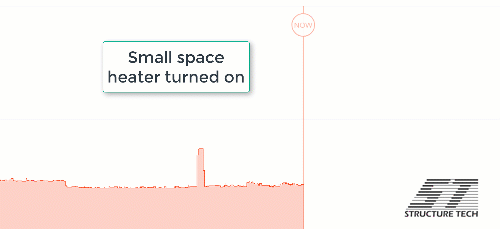
You can change the range of the graph by pinching it, just like zooming in on a photo on your phone. It’s intuitive and works flawlessly. Here’s a graph showing a one-week period at my home. Can you tell when my family was out of town?
I used the power meter right away to go around my house and track down almost all of my power usage. I turned off my furnace, unplugged my HRV, unplugged my computer equipment, my printers, the TV, chargers… on and on until I was down to 87 watts. Each time I unplugged something, I paid attention to what happened to the meter. This was quite satisfying.
As you can see from the screenshot below, the remaining 87 watts costs me about 1¢/hour. I didn’t unplug my cable modem, cell phone signal booster, router, and Arlo hub. I suspect those things took up most of the remaining 87 watts that I didn’t track down.
Side note: I blogged about Vampire Loads about 10 years ago. I tested a bunch of devices in my home individually, like a sucker. With the Sense, you get to see everything, all at once. The testing for that blog post could have happened a lot faster if I had a Sense back then.
Device Recognition
While it’s not quite as useful as the power meter, device recognition is certainly the coolest feature of the Sense. Over time, Sense learns and identifies electrical devices in your home. It recognized my furnace and garage door opener right away and has steadily been recognizing devices in my home over the past month. The image below shows a live view.
‘Always On’ is largely my desktop computer, printers, and internet stuff. ‘Other’ is stuff that’s on right now but hasn’t been recognized yet. That bubble has been getting smaller and smaller over the past month.
Many devices simply show up with generic terms, such as Heat 2, Device 4, or Motor 1. You then make a point of turning on the device that you suspect is operating, and watch the devices list in the app to see what happens. Once you know what the device is, you go into the app and label it. Once it’s labeled, you know exactly what’s being used.
Sense does this by listening to electrical noise and figuring out what it means. It’s not all that different from speech recognition software, apparently. By no coincidence, the CEO of the company has a background in speech recognition software. There’s a great explanation of how all of this works on the technology page of the Sense website.
My only complaint with device recognition is that it takes a long time. It has been over a month now and Sense still hasn’t figured out my microwave. I’m sure it’ll get there soon enough, but it takes a long time, and there’s nothing that can be done to manually speed up the process. I spoke with the CEO of this company about this, and he said that this is everyone’s #1 complaint with the product. It’ll keep getting better over time.
Tracking the money
When you first set up your app, you should look up how much you’re paying the power company for each kilowatt-hour (kWh) and put that information into the app. You can get this information from your electricity bill.
This will help to put actual dollars to energy usage. Once you have that done, the app gives you all kinds of statistics about everything you’d like to know about.
For example, how much does the heated floor in my basement bathroom cost me? I’ve always suspected it was a ton, but it’s not that bad. It’s about $5 / month. Totally worth it to have warm feet during the winter.
Reports like this are available for every recognized device in your home. Amazing, huh?
Alerts and Automation
You can set up custom alerts for devices with the app. For example, I told it to alert me if my basement TV is on for more than an hour. If it is, that means one of the kids forgot to turn it off or I need to tell them that screen time is over.
Sense also integrates with a bunch of smart home technologies, such as Alexa, IFTTT, TP-Link Smart Plugs, and others. I haven’t figured out all of that just yet, but I plan to.
What does it take to get this?
If you’ve decided that you can’t live without this device, order one up from Amazon. It sells for $299. Once it arrives, it needs to be installed in the home’s main electric panel. This is a simple and straightforward project for anyone who is qualified to work inside of an electrical panel. It’s about a 10-minute project.
Setting up the app and getting the device paired with your home network is a breeze. I considered making a demonstration video showing how this product works, but I figured I wouldn’t be able to do any better than they’ve already done, so I encourage you to check out a few of their videos if you’d like to learn more. Here’s one of them:

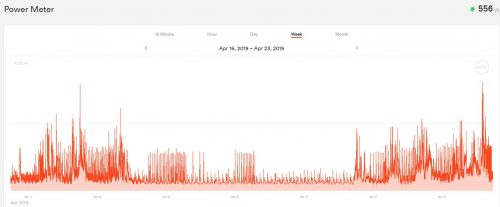

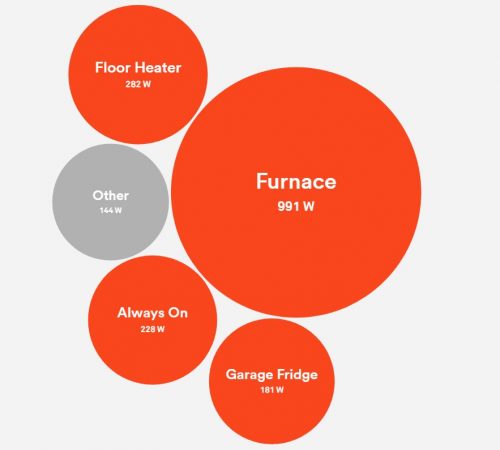
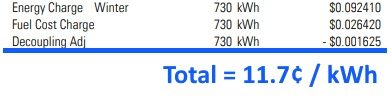
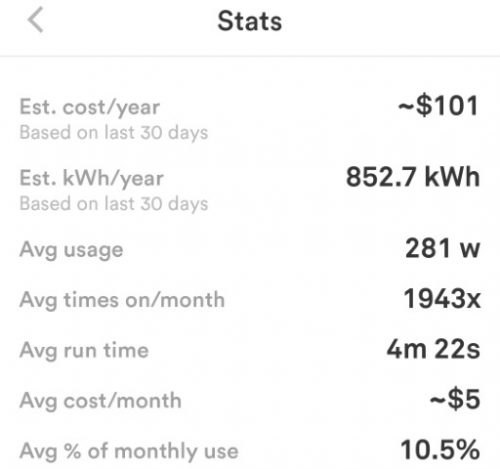

Bryn Shank
May 15, 2019, 10:45 am
I doubt that there is but do you know any similar products to measure natural gas? Also are there any competitors to “Sense” and if yes what are your thoughts on them? Thanks for your blog it’s always great information.
Reuben Saltzman
May 15, 2019, 12:52 pm
Hi Bryn,
I’m not aware of any such product. I’d be all over it if there was. If you happen to stumble across something, be sure to drop me a line.
Thomas
May 15, 2019, 5:06 pm
Smappee does gas and water usage tracking, as well as electricity.
Reuben Saltzman
May 15, 2019, 7:10 pm
I’ll check that out, thanks for the tip!