In this conversation, Reuben, Tessa, and Ben discuss Ben’s recent plumbing project and the challenges he faced. They then delve into the topic of security cameras, covering different types, wired vs wireless options, and considerations for nighttime performance. They also discuss the importance of wiring needs in new homes and the benefits of future-proofing with cabling. The conversation concludes with a discussion on surge protection for electrical panels and the emergence of smart electrical panels. Also the future of electrical panels, advancements in media systems, the availability of smart home consulting, and the implications for home inspections.
Takeaways
Consider replacing old galvanized pipes with PEX for improved water pressure.
When choosing security cameras, consider the nighttime performance and whether wired or wireless options are more suitable for your needs.
Plan for future wiring needs in new homes, including network cables and dedicated connections for media playback devices.
Install surge protection devices for both the whole house and incoming telecommunications lines to safeguard against power surges. Check out Reuben’s video showing how it’s done.
Smart electrical panels offer power monitoring, load sharing, and load shedding capabilities, providing greater control and efficiency. Electrical panels are becoming more advanced and may be controlled remotely in the future.
The new ATSC 3.0 standard for over-the-air TV broadcasts supports higher resolution and 4K content.
Some specialized contractors and companies can provide smart home consulting services.
Home inspectors should consider what smart home technologies are inspectable and provide recommendations for homeowners. Structure Tech has started adding this disclaimer to their home inspection reports:
Smart home technology disclaimer: Smart home technologies encompass a wide range of devices and systems, including but not limited to home automation systems, security systems, smart appliances, and integrated smart home networks. These technologies are rapidly evolving, and their complexity and diversity make it impractical to include them in our home inspection.
We have not assessed or tested any smart home technologies present in the property during the inspection process. This exclusion extends to the functionality, compatibility, or condition of any smart devices, their associated networks, or integration systems.
Consider seeking the services of a qualified and specialized professional to conduct a thorough evaluation of the smart home technologies within the property. Such a specialist can provide insights into the performance, security, and maintenance requirements of these systems.
Chapters
00:00 Ben’s Plumbing Woes
03:00 Introduction to Security Cameras
06:02 Types of Security Cameras
09:23 Wired vs Wireless Cameras
12:03 Nighttime Performance of Cameras
13:27 Customizing Camera Settings
18:54 Wiring Needs for New Homes
23:19 Future-Proofing Your House with Cabling
25:11 Surge Protection for Electrical Panels
31:48 Smart Electrical Panels
37:42 Future of Electrical Panels
39:19 Advancements in Media Systems
46:47 Availability of Smart Home Consulting
50:59 Implications for Home Inspections
57:11 Conclusion
TRANSCRIPTION
The following is a transcription from an audio recording. Although the transcription is largely accurate, in some cases it may be slightly incomplete or contain minor inaccuracies due to inaudible passages or transcription errors.
Reuben Saltzman: Welcome to my house. Welcome to the Structure Talk podcast, a production of Structure Tech Home inspections. My name is Reuben Saltzman. I’m your host alongside building science geek Tessa Murry. We help home inspectors up their game through education, and we help homeowners to be better stewards of their houses. We’ve been keeping it real on this podcast since 2019, and we are also the number one home inspection podcast in the world, according to my mom. Welcome back to the show, Tessa. Great to see you again. And we’ve got Dr. Ben Franske on again. Week number two, we knew it was gonna be a double header and we got him back again, but we were just talking before the show. Ben was saying he was in the middle of a plumbing project, and I said, hold on, Ben, this is good pod. I wanna hear what’s going on. What’s happening in your world. Ben, what are your woes? What’s…
Ben Franske: Well, so…
RS: Tell me about it.
BF: Thanks Reuben and Tessa. I mentioned last week before we were recording the show that I had a upcoming home plumbing project. So as people who heard us talk last year might remember, I live in southwest Minneapolis in a 1949 house. So when we moved in, there was of course, tons of galvanized pipe, both supply lines and drain lines. And a couple years ago I did the big project of tearing out all of the supply lines that I could get to and replacing with facts. So the good news is my water pressure is doing well, once again.
RS: Good, Good.
Tessa Murry: Nice.
BF: But my project last week was that the kitchen sink was not draining very well. So having some experience with my parents’ house and galvanized drain lines, I suspected that there were some pretty corroded plugged up drain lines, of course, only inch and a half, because that’s what they did in 1949 for kitchen sinks. So I decided I had done some snaking on it a couple months back and I knew that I was just putting off the inevitable. So this time I decided, okay, we’re gonna set aside a couple days and tear it all out and replace it with PVC all the way down to the basement slab. So that was my project last weekend.
TM: Geez.
BF: So we got that done.
TM: Oh my gosh. You did?
BF: We did.
TM: You did it successfully. Congrats.
BF: Got it done successfully. Yes. Wow. The problem was that it turns out that it was further downstream, so I had a plug somewhere under the slab.
RS: Oh, no.
BF: So I still feel good about it because I know all those corroded drain lines are out of there that were easy to get to. And I was able to get a, some better leverage with snake and use a hydro-jet setup to clear out the sub slab line. So I think I’m gonna be okay for now, but at some point down the road, we’ll be renting the jackhammer and doing some more plumbing projects under the slab.
TM: Oh, no. Oh, my gosh. Did your heart just sink when you finished installing all the new PVC and you went to go test the sink and it still didn’t drain properly?
BF: Well, it was a little bit before that because there was about a six foot head of standing water in the drain pipe. So when I took the sawzall to the drain pipe at the basement floor level, and I had water squirting out at me that had been standing in that drain pipe, I knew right away. Oh, it’s further downstream.
TM: Oh wow. It was backed up all the way. Yeah. Yikes. Yikes.
RS: And you know what, we’ll just take this as a quick little educational moment for anybody out there listening, for any newer home inspectors…
TM: The more you know…
RS: Whatever. And say that if you’ve got, and this is the way it should be done, if you’ve got galvanized pipes going down before it goes below the slab, the piping should transition over to cast iron. You should not have steel pipes encased in concrete. Hopefully, you don’t have those.
BF: And I don’t, nope.
RS: Okay, good.
BF: It does, it transitions to cast iron right before it goes down to the slab. So somewhere down in that cast iron, there’s a problem.
RS: Okay. Alright. Well, that’s good, but it doesn’t really help you. [laughter] You still got a problem? Alright. Oh, man. Well, I hope you have many years.
TM: Congrats on that project. That’s a big one. Yeah.
RS: Yeah. Getting it all pieced together. You gotta go to the store and buy like five times as many parts as you know you’re gonna need, ’cause You gotta get all those fittings just right. And then you gotta go back to Home Depot or whatever and return all your leftovers?
TM: Just how many…
BF: Well, I was lucky.
TM: How many trips did you make [laughter]?
BF: None. Actually. I was lucky. So, given that I do some low voltage electrical work, actually I have a trade account with an online supply company. And so I made my list in advance and ordered my parts they had them shipped out to me and came out perfect on my number of parts.
RS: Stop. Stop it.
TM: This is how a PhD IT tech guy rolls Reuben.
RS: Oh, my gosh. I just buy like five of everything and then I figure it out in the moment.
TM: And then you make 10 more trips over the next two days. [laughter]
RS: Oh, I try not to. Yeah. Oh, my goodness.
TM: Oh, man.
RS: All right.
TM: Maybe that’s me.
RS: Alright, so if you didn’t listen to last week’s show, I just realized I wouldn’t be good on the radio ’cause I’m not resetting this. That’s what you’re always supposed to do with the new show. Just reset. What are we doing? Who’s Ben? What are we talking about? Ben is a professor at what, Cottage Grove, right? Inver Hills…
BF: Inver Hills Community College.
RS: Inver Hills Community College. And he is an IT geek basically. He knows about all of this IT stuff. And we had him on the show last week and we dug into a lot of different topics, but we knew we wouldn’t cover it all. And this week we got a lot more, we got a huge smorgasbord to choose from and I mean all this stuff that Ben said we could talk about. And I wanted to start out with one that we meant to talk about last week, but we didn’t completely get to was we talked about home security a little bit. We talked about smart locks and WiFi enabled locks and stuff like that. But also when it comes to security, we never got into cameras and those types of security systems. So Ben, what’s going on with security cameras? What should people know?
BF: Yeah, so the easiest thing and the thing that, the way that most people get into home security cameras is doorbell cameras because it’s something that’s pretty easy to do, low hanging fruit and very consumer installation friendly, pretty easy and straightforward to get set up. For people who wanna go a step beyond that, that’s when we start looking at some kind of dedicated camera system. And the truth is, the cost on those systems has gone down a lot. The pretty much all of them today are operate over your network, either over a wireless connection or over a wired network connection. Rather than having some kind of like dedicated AV cabling, which is what we used to see and why you frequently didn’t see them in the home environment in the way that you did in commercial environments, because it had that specialized cabling, it became a lot easier once people started to have home networks that they could plug them into.
BF: The other thing that’s happened is that those cameras and systems have dropped in price dramatically. So back 20 years ago in IP connected camera, meaning that it could be attached to your network, that was kind of mediocre quality would set you back maybe a 1000 or $1500 per camera and now you can get them for less than a $100 a piece. And depending on how much you care about the name on the camera and so on, oftentimes like 50 bucks or so for a camera.
RS: Wow.
BF: What you’re really looking for and care about when you are looking at those cameras are, they’re all gonna do a fantastic job and have fantastic resolution in bright sunny days. It’s the nighttime performance. So there are some differences between manufacturers in terms of how well they capture images at night.
BF: Some of them use infrared for that. Infrared can work in a entirely dark situation. So they actually have a series of LEDs inside of the camera itself that produce infrared light. So it’s invisible light basically except that it’s visible to the camera. And then they use that to capture the image. So that works very well. The disadvantage of infrared light and recording with that is that you only get a black and white picture. There’s no way to get a color picture with infrared. People like to have a color picture. So what manufacturers have done is that they’ve increased the quality of the sensors so that you can do a very, very low ambient light and still get a pretty good in fact, in a lot of cases, an amazing color picture out of that. So that’s one of the things that you see differences from one camera to another.
BF: And then there’s also this transition happening where for a long time a lot of the cameras have been HD, which is 1080p or 1080i resolution. And you’ll see that a lot of them are advertising 4K now. Whether that makes a difference or not, kind of depends, by the time you compress it and store it and the light level comes into play, the 4K oftentimes is not as useful as it might seem. We’re not trying to capture a dramatic moment on film here. Hopefully we’re not gonna get capture a dramatic moment on film. So the advantage that you would get with 4K really is the ability probably to zoom in, but if your quality of your lens is not up to snuff, then it kind of doesn’t matter anyway. So I’d say that’s kind of a more of a marketing term than anything else.
BF: And then the last thing to kind of consider with cameras is whether they’re a wired or a wireless camera, as speaking as a network professional wired is always better. Yeah. For one reason. If you’re worried about security, theoretically wireless signals could be blocked, so that could be a problem. But there’s also just a reliability aspect to it. Things happen when your neighbor runs their microwaves. Sometimes it causes issues with your wireless network. So there’s just a reliability issue. And if you’re using a wireless camera, you’re going to have to have a power source for it anyway. And probably where you wanna put that camera, there’s not already a power source. So you’re looking at like having an electrician put in an outlet in a soffit for you or something like that. You’re probably better off to just have them run a wired network cable because you can supply power over the network cable to the camera.
BF: So you can do it with just one cable and still have a wired connection to the camera.
RS: Sure, sure.
BF: So then the second piece of a camera, to make it like a useful system, you need something that’s going to actually record the images from that camera. Now there are some cameras that can do on camera recording or can send from the camera directly to the cloud. But there are some disadvantages to those, again, in terms of reliability and what if your internet connection goes down, things like that. So usually people will install some type of what’s called an NVR or a Network Video Recorder. And that’s what’s gonna take all of your cameras in, record them and a lot of times do some additional things like do motion detection so that they’re only recording when there’s motion. They can, are starting to get some AI capabilities in them.
BF: And what that means for cameras is that they can do object detection. So they can differentiate between a dog, a person, a squirrel running by, etcetera, and can either make a decision about recording or not, or make a decision about whether to alert you, because a lot of times you can set up notifications and alerts to go to your phone and things like that from these network video recorders. And then a lot of the network video recorders will do cloud backup of the stuff. So if your house burns down or something like that, you still have all of that footage for you. And the two kind of…
TM: How typically do you think they’ll integrate? Like facial recognition technology, where they record, if it’s like a unusual face and it doesn’t typically see?
BF: Yeah, so that’s a good question. It’s certainly something that’s in the realm of possibility. I think there are a lot of challenges with camera facial recognition because if you’re doing, it’s hard enough if you have like a nice clear straight on shot of somebody, if you have a camera that’s mounted kind of at an angle where you’re looking down from above towards a door or something like that, it’s a lot more difficult. And if you’re doing that also at night, it’s a lot more challenging. So it’s probably, I’m sure there are people working on it. I’d say we’re still a little ways off.
TM: Not there yet. Yeah.
RS: Okay. And one other thing I’ve found that it’s kind of neat. We’ve got these Arlo cameras and they’re okay. They’re battery powered. The batteries last, I don’t know, maybe a month or two, but they’ve got some neat features where you go in the app and ’cause I’ve got one at the house and it points at the street and I don’t want it recording and saving stuff every time a car goes by. So you can actually select parts of the image that it excludes for object movement. So it only actually hits record when there’s stuff happening in my own yard, which is really…
TM: Ah, that’s cool.
RS: I love those features, just kind of dialing it in a little bit more and I’m sure every manufacturer has their own versions of this.
BF: Yeah. And sometimes that’s in the camera, sometimes it’s in the network video recorder side of it.
RS: Sure, sure. And well, and now that we’re talking about this, I mean, it makes me think about another one of these topics I want to jump ahead to, which has to do with what should you have in your house if you’re building a new house, what type of cables should you have run? I mean, what do you need to think about when it comes to wiring needs? Getting all this stuff done that’s gonna cost you pennies today and it’ll cost tens of dollars to retrofit.
TM: And what become obsolete.
BF: So it’s probably tens of dollars now or hundreds of dollars later. Right?
RS: Well, I’m saying like per foot, you know.
BF: So that’s interesting. We’ve gone through, I would say people started to think about at the time what we would’ve said is maybe like an AV system cabling in the late ’90s when they were, if you were building new houses. And we’ve kind of gone through several different phases of that for a while. People were doing a lot of extensive cabling in their houses or putting in empty conduits, which is always a good choice ’cause you’ll find something to run through there later on. But that kind of dropped off once wireless networks became more popular in homes. People are like, oh, I’ll just be able to put a wireless up, access point in and we’ll be all set and good go.
BF: I think the challenge that as people have lived in houses, that what they notice is that a lot of times your wireless coverage might be great close to where you have that wireless access point. But as homes have gotten bigger or if we’re working in older homes that are perhaps undergoing a remodel or something where especially if we still have plaster or we’re going through any type of concrete or very dense structure. Plaster with metal lath would be the very worst that you could have probably, or concrete with rebar mesh in it. That cuts down on that wireless range a lot. So there are systems you can retrofit in those where you have like a system where you have wireless repeaters throughout it, or what we call like a wireless mesh network, where as long as you can get a signal from one device to another device, they can kind of hop back to your original central node where your internet comes into the building.
BF: But speaking as a network professional, there’s nothing as good as a wired connection. So you can go overboard. When my wife and I remodeled two years ago we did, we added, took off a couple of bedrooms and replaced them. So we ended up net zero on bedroom changes, but we have two new bedrooms, a garage with a, and a shop in the back. And in those rooms I ran more than 30 network cables. I have a network cable in my closet…
RS: What?
BF: Two on each side of the bed. I have six going to a home, future for future home office room. I have eight going to my shop. So you can go overboard perhaps with your network cabling.
RS: Clearly. [laughter]
TM: How fitting.
BF: But, what I would say is for the typical person, bare minimum, because most of the time people are using laptops or other devices that have wireless built into them, having good wireless is probably the place you wanna start. And to have good wireless, I would say bare minimum, you want one cable. And the standard for that today is probably category 6A cabling to every level of the home. And then if you have a particular, like if we’re talking about a ranch or a rambler, that’s a very wide home, then you might want it a couple of places throughout there. And that will, if you have all of those come back to a central like mechanical room where you’re gonna have your internet come in, what you can do is you can put your main router there and then you can put additional wireless access points at different locations at the ends of those cables. After you do that, then it kind of becomes a little bit more of a personal preference. Personally, I would strongly advocate for still running a wired connection, at least one, if not maybe two, to the locations where you’re going to have media playback your TV…
BF: Stereo receivers oftentimes have a network connection on them for streaming as well, because those are relatively high bandwidth applications. And you’ll find that you have less problem with buffering or dropouts when you’re watching stuff, and it’ll just reduce the load on your wireless network considerably if you take those media devices off the wireless and put them onto a wired network.
RS: That makes sense. Sure. Okay.
TM: I’ve got a question…
BF: Yeah.
TM: For you Ben. Oh, sorry to interrupt. But we talked a little bit in the last podcast about how built-in technology to appliances or products can become obsolete. And quickly, what about cabling? This might be a stupid question, but you mentioned like 6A cabling. How quickly, and can it become obsolete?
BF: It can. And so there’s a little bit of history there, and you might imagine we’re at number 6. So there have been 6 iterations of what we call category cabling before that, your typical like 1980s telephone cable is category three. So, and we went from three, nobody really used four, and then people were using 5 and 5E, which is the enhanced version for a long time. And now, we’re seeing a transition to 6 and 6A, which have happened extensively already in the commercial space. And I’d recommend it for home, because it’s not that much more expensive, especially compared to the labor of doing the work. The cable is not particularly expensive. A thousand feet is gonna cost you somewhere under $200. So it’s just not that much, but it’s mostly about what the speed that that cable can possibly carry. So category 3, 10 megabits per second, which was fine for analog phone, even for computers in the 2000s, pretty slow. So category 5 and 5E could do 100 and 1000 megabits per second. And category 6A can go all the way up to 10 gigabits per second. So that’s gonna be more than you’re gonna have coming into your home for internet service for a long time.
RS: Yeah.
TM: Okay.
BF: There were people putting fiber into their homes in like the mid-2000s and in the high end homes. Fiber is the one thing that is probably not gonna age out, because there’s almost no limitation to the amount of information you can put through a fiber by using, changing the equipment on the ends of that fiber. The light can carry a tremendous amount of information and it’s just our ability to create equipment on the ends that limits the speed. With the copper cabling, it does have actual limitations to the wire itself in terms of how it’s constructed, what type of interference it can handle that limit the speed. So there are problems where it will kind of age out. So that is a consideration. But even if you have category 5 or 5E in your home, for most people, it’s gonna be plenty sufficient and still far faster than wireless networking is gonna be.
RS: Sure, sure. And I got just kind of a geeky question, but I’m just curious now with 5 or 5E, isn’t the standard like you’d have four twisted pairs of copper wires?
BF: Yes. All of those 5, 5E and 6 and 6A is all four pairs of wires that are twisted. And then without getting too far into it, the twists on each one of those pairs are a different number of twists per inch. And that is to reduce the amount of interference or what we call crosstalk that happens from one pair to another, because electrically, each one of those pairs of wires is technically a different length. So they don’t create like an effect of being a transmitter and receiver antenna across the length of the wire.
RS: So is that basically the difference between 5, 5 and 6 is the number of twists per inch?
BF: Yeah. As well as the manufacturing standards. And like the difference between a 6 and a 6A is also that they put a physical little piece of plastic inside of the wire that separates those pairs, so that they can’t twist together as the cable’s being installed.
RS: Okay. Alright. Tessa, I’m sure I’m putting you to sleep with my questions. I’m sorry, but I was just curious.
TM: You know what? We went real deep on that, and that’s okay. Hopefully, we didn’t lose everybody that’s listening to this podcast. I’m sure there are people listening that have interest in this as well as you do, Reuben. [laughter]
RS: Yeah, they’re both out there. Thank you. Thank you for humoring me. [laughter] All right. But we got Ben on, I gotta ask him these questions. Okay.
TM: Okay. So just to make sure I understand what you said though, Ben, it’s like okay, you’re putting in these permanently installed wires for good internet connection, and you should be fine for a few decades with these permanently installed wires.
BF: Yeah, I think that that’s right. And we are pretty good if you do this kind of work, where you have someone who comes to install it, who does this kinda work, people are pretty good at finding ways to retrofit in homes as well. So usually, especially if you, electrical installers love an unfinished basement, and they love an accessible attic, ’cause if you have a two storey house where you have a, at least part of the basement unfinished, and an attic that you can get into, you can get a cable to just about any wall that’s at least an interior wall, so it’s not filled with insulation. You can do in an exterior wall, but you’re gonna hate yourself a little bit more by the time you get the cable pulled through.
TM: Yeah. Okay. Makes sense. Yeah. Thanks.
RS: All right, well, let’s move on then. Wait, wait, before we do move on, anything else that I should be asking you about for future proof in your house, and things to think about if you’re building a new house? Did we hit them all?
BF: Well, I think the other thing that I would mention is you definitely want to think about grounding and surge suppression when you have. So you wanna have a space somewhere where there’s a little bit of dedicated space for all that wiring to come together for your internet to come into the house. And you wanna have a good ground there, as well as you wanna have surge suppression. Now that it’s an NEC requirement on whole home surge suppression, so you definitely wanna have that as well as you want to think about surge suppression on your incoming telecommunications lines as well. Unless it’s fiber, ’cause you can’t have a surge come in over fiber. But if it’s any kind of copper, either through a phone line with a DSL type product or if it is coming over cable TV, you wanna have a good surge suppressor on those, because I can’t tell you how many times I have had equipment that got fried because of a surge coming in. So those are things to think about as well.
TM: Really.
RS: Okay. All right. Well, so for the surge protection for the whole house, protection for the whole house, it’s basically gonna be a device that takes up the space of two circuit breakers. It gets installed right near the top of the panel, and it protects everything in the house. Like Ben said, this is a new requirement of the electrical code. It’s not that big of a deal to have one put in. I think they cost about a $100, $200 bucks, something like that for a decent one. And it’s about as easy as putting in a pair of circuit breakers. There’s not much to it. But what about surge protection? Oh, go ahead.
BF: If you’re going to have a lot of smart home devices, including smart light switches, things like that, I mean, really, that requirement in the NEC became because we’re putting all these smart devices in our homes, and you’re getting more devices that are susceptible to surges coming in. A regular light switch is very tolerant of a surge coming in, as is a regular tungsten filament light bulb like we used to. It’s not that we didn’t have surges before, it’s that they didn’t affect the things in our house to the extent that they do now. And a few sensitive electronics like your computers were easy to protect with point of view surge suppressors. But as we’re putting more things that are built into the electrical system of the house, including your smart refrigerators and electronic controls on stoves and things like that, that’s really where that requirement came from. So even if you’re not having electrical work done or building a new house where that requirement comes into play, I’d say if you were planning to have a bunch of smart devices, it’s probably a good investment to go ahead and put in that whole house surge suppressor.
RS: Okay.
TM: Makes sense.
RS: And I’ll be sure to put a link. I’ve got a blog post just explaining what those things are, and I’ve got a sped up video, it’s like a 60 second video showing me installing one in my own panel just so people can get an understanding of the scope of work and how easy of a project this is. So I’ll put a link to that in our show notes. But then the other one I wanted to ask you about is, what does a surge suppressor look like coming into your cable? I wasn’t even aware that there was such a thing. I’m gonna go out and buy one today. What do I look for, Ben?
BF: Well, a couple of things. So you do have to be careful ’cause there are ones that were around 30 years ago that are going to cause you problems with digital cable and with internet access over cable, TV, cable internet. So you need one that’s a wide bandwidth adapter. Something like, usually, they’ll be listed and it’ll say good from 12 megahertz to like 2000 megahertz, something like that. And you need one that does that. The other thing, the best ones that you can find are a gas discharge tube type, which means that they actually have the ground and the signal flowing through a tube filled with gas inside of it. And what happens is when you have a surge, like a lightning surge come in, it ionizes the gas in there and creates a path to ground for it to go through.
BF: They’re not very expensive. Maybe 20 bucks you can get one in single quantity. And if you buy in quantity, they’re even less than that. And the trick really is, is you can’t just put it in line. You need to have that attached to a ground connection as well. And that’s again, a fairly recent requirement. A couple NEC versions ago is that, you have telecommunications grounding blocks, and a place for telecommunications equipment to get grounded. It’s oftentimes not there in older houses or it’s put in an inconvenient location like outside by your meter. Now you can install your surge suppressor out there, but you probably wanna put it somewhere inside, so you wanna make sure that it’s a location where you can have a good ground connection. So I’ve oftentimes like found where the ground line that runs back to my water meter goes, and tapped onto that with a split that comes off, you can use like an electrical split nut for that and without having to sever that cable ’cause you’re not allowed to sever that cable. It needs to be a continuous cable but for ground. But you can take a split off of that and have a connection for that surge suppressor.
RS: Okay. Alright. Got it. And I was thinking it was gonna be a little bit easier than that. It seems as though these devices should just have a plug and it connects to the grounding conductor on a receptacle, but maybe that…
BF: Well, and you could do that, like that’s gonna be better than nothing, but for the same reason that your electrical panel wants to have that really good connection to ground, if you imagine the type of surge that might be coming in, if you have a lightning strike nearby, we’re talking about a considerable amount of power.
RS: Sure.
BF: And you wanna dissipate that to ground as quickly as possible. So the better the ground connection you can have, the better off you’re gonna be.
RS: Makes sense. Okay. Alright. Cool.
BF: Common myth though, you are not ever going to survive a direct hit. If lightning hits the line coming into your house, that’s probably gonna take out a bunch of equipment no matter what surge suppression you have in place.
TM: Yeah.
RS: Sure, sure. This is just to protect against nearby lightning strikes.
BF: Exactly.
RS: Okay. All right.
TM: Reuben, do you have any more really nerdy questions about that or…
RS: I’m sorry, I have…
TM: Can I move on to a different subject?
RS: No, we can move on. Let’s go, Tess.
TM: Well, okay. I don’t wanna interrupt you if you do ’cause these are…
RS: No.
TM: You are asking really good questions. But the question I have for you Ben, we teased this last week, talking about smart electrical panels, and since we were kind of talking about these surge protectors inside panels. I was thinking about that. So can you tell us a little bit more about what this kind of new technology looks like, and what kind of impact it’s gonna have on residential homes?
BF: Yes. So there’s a couple of companies, a couple of manufacturers that have started to advertise smart electrical panels for home users. And some of them are, they’re coming, it’s kind of coming interestingly from two different locations. There are some that are coming from traditional electrical panel manufacturers that people are gonna be familiar with, and electrical equipment manufacturers. And then there are some that are coming from like smart home type manufacturers. Some cases, they are partnering with those electrical equipment manufacturers and in some cases, they’re doing it on their own.
TM: Okay.
BF: Right now, mostly, what those smart electrical panels are doing is, I’d say their biggest feature is power monitoring on all your circuits. So that’s something you can add after the fact to your power panel. I think Reuben maybe has done a post on that ’cause he’s got that set up.
RS: Yep. I got the sense home energy monitor.
BF: Yeah. So then you’re putting little current transformers around the circuits that you wanna monitor, and they’re monitoring the amperage that’s flowing through that line. They can also measure the voltage and then do a calculation and come up with a wattage. So these panels typically will have that built in for every circuit. So you can see every circuit individually. But that’s not really enough. We’re talking about panels that I think from what I’ve seen, are selling for somewhere between 30% and 50% more than a power panel that doesn’t have that. And power panels have gotten more expensive to begin with, because not so much because of the panel itself, but because we’ve got the requirements for AFCIs and GFCIs all over the place. In fact, almost every circuit needs either an AFCI or GFCI in the 2024 NEC.
BF: So people are looking at costs going up on those already. So is just doing power monitoring gonna be enough to get people excited about a smart home electrical panel, where they’re adding another 30% to 50% to the cost of the panel? Probably not. So some of the things that are… Some of the panels are integrating and are kind of coming in future versions of panels, are things like load sharing and management. And what you’re looking at for something like this, as well as what I would call the ability to overload circuits and panels is, there are a lot of rules in the NEC about like 80% capacity on a circuit if you have an ongoing load, things like that, that are in there for having a safety margin, because we don’t really know what loads are drawing. We’re kind of making some estimates based on name plates. And if we can in the real time in the panel know what loads are happening on circuits and can trip them for reasons other than a regular over current reason, then it maybe makes sense to relax some of those rules.
BF: So there are things like if you have an older, and this, a lot of times plays into older or retrofit homes or panel replacement projects where if we are suddenly going to have like two electric vehicles in the home, that might mean normally that we would need to go all the way back to upgrading our incoming service to support the draw of those two electric vehicles. Nevermind if the panel’s not conveniently located and running circuits out to support two electrical vehicle service equipment charging points. With a smart panel, it is sometimes possible by doing load sharing to monitor the draw on that circuit and to put more equipment on it than would normally be allowed. So that’s probably something that is coming. It’s something that, and a lot of this is stuff that exists in the commercial world already.
BF: In fact, I was thinking about this earlier. Really, all of this smart home stuff to some extent has been available in the commercial world for a long time, but it’s that it’s becoming more cost effective at the home level. The other thing that a smart electrical panel might do for you is to support load shedding for situations where you either have time of use billing, where you have different electric rates at different times of day, or where you want to be able to sometimes run on an alternative power source. Solar, wind, a battery system that’s installed in your garage, or even a generator, where you don’t have as much power available to you, than you normally would from the utility. And that smart electrical panel can do things like make sure that you remain within the capacity of the power you’re generating, especially with things like solar and wind, where you don’t have a constant amount of power that you’re generating. So you can prioritize circuits and have them drop on and offline automatically as you go.
BF: So that’s probably where it starts to become a more interesting technology for people. There’s, of course, the ability to remotely turn off circuits. Pretty much all of them have that. So, you know, from a smartphone, you can turn off a circuit. Not for safety reasons, not for working on the circuit for a convenience reason. Some of the panels that are out there today allow you to turn circuits back on remotely as well. Some manufacturers have said, that’s a bridge too far. We don’t want you to be able to do that. In order for it to be safe, you definitely want to have some kind of local lockout on the panel where you can turn it off at the panel and there’s no way any remote user can turn it back on. So that if you’re doing work on a circuit, for example, that’s something that you’d want to look for.
RS: Sure. Okay. Fascinating. Wow.
TM: I’m just thinking, you know, I wonder in like 10 or 20 years if, you know, we’re thinking about a typical home inspector doing their job. They open up the panel and it looks like a touch board or like a touch screen instead of, you know, just a manual flipping a breaker. Everything is going to be computerized.
RS: Yeah.
TM: And complicated.
RS: Yeah. Just have a big touch screen and it’s all electronic controls. It’s all relays and you don’t have access to any of it.
BF: And a few of the manufacturers that are making these are making ones that look different than a traditional service panel as well.
TM: Interesting. Well, you know, don’t you think it’ll be, just like with, if you take your car to a mechanic they can plug it into their computer system and, you know, there’ll be something that tells them where the problem is or there’s an error code. It tells you, you know, what the issue is. Same thing with the electrical panel. Just tell you, oh, problem on circuit nine, blah, blah, blah, blah, blah, and needs servicing. I mean, a home inspector’s job will be obsolete at that point.
BF: I don’t know about that. Someone still needs to interpret that information.
RS: All right. Let’s get into something fun. What do you got to tell us about media systems, TVs, sound, all that, anything new in that department? I mean.
BF: Yeah, so…
RS: Where are we going with that?
BF: I think, you know, the biggest thing that is happening there is kind of been happening under the radar, ’cause I think a lot of people aren’t aware of it. A number of years back, we switched from analog over the air TV to digital over the air TV, we got HDTV, and they eventually turned off those analog signals. The HDTV signal that we got back then was called ATSC and the broadcasters have come out with a new version of that, that they’re calling ATSC 3.0 or sometimes you see it branded as next gen TV. So the idea behind this is that it’s going to use newer encoding mechanisms. And the reason for that is really to support 4k broadcasts, support higher resolution. So if you couldn’t see the amount of detail on people’s faces that you wanted to, you’ll be able to count the hairs on their head, but no one’s really broadcasting 4k content yet.
BF: So even though this has started to roll out and in Minneapolis, St. Paul, we do have a number of the local stations that are broadcasting ATSC 3.0 over the air. There’s really not any actual benefit to it yet because the content that’s being created is still mostly being created as HD content. So all the major Minneapolis St. Paul stations have had it since this last summer. So it’s still very new in our area. Other parts of the country have had it for maybe a year or so, so a little bit longer. However, there are some challenges with it. There’s been some negative press around it because they’re using digital rights management as part of the standard, which basically means that only authorized receivers will be able to receive it.
BF: So some people are concerned that over the air TV might go the way of cable where you have to have a subscription. Now broadcasters have assured the FCC that they are not going to do that, that there would be public outcry if they did that. But it does mean that there has to be software in the TV that can decode that signal and that it’ll work. So a lot of new TVs on the shelf today that you can buy that say they support ATSC 3.0, maybe don’t have the latest code. And so they actually won’t be able to receive the signal. So that’s one problem that’s kind of muddying the waters here. There’s some rumors that some broadcasters might require that your TV has an internet connection, that you won’t be able to just have a over the air connection, that it’ll have to check back in and make sure that it’s authorized to receive this content.
BF: And it has limitations to what you’re allowed to do with it. So it causes issues with systems like a TiVo for people who are, ’cause those are still around and people are still using them to time shift programs where they want to be able to pause and fast forward and rewind and record things or recording to kind of the equivalent of a VCR. So that ability to time shift programs could be something that’s restricted by broadcasters. Like you just cannot record the stuff that’s coming in over the air. So those are kind of struggles around it that are happening. So I’m not rushing out to buy a new TV. And I don’t know that I would recommend people are, but it’s something that’s happening in this space.
RS: Okay. All right. Got it. So what else have you got?
BF: As far as things from a media standpoint that you can do to improve your setup, I would say for most people, the single best investment that you could make is to do some kind of external speakers on your TV.
BF: The speakers that are built into the TV are pretty terrible, and it doesn’t seem like it until you put good speakers on the TV. And then all of a sudden you’re like, whoa, everything sounds so much better. So it used to be, you had to get a receiver and some external speakers and surround sound, and you can definitely still do that. That’s probably still the best choice, but you can get 90% of the way there with a Soundbar. Soundbars have kind of changed the landscape for TVs dramatically. And if you can do a Soundbar with an external Subwoofer, so that you can get that low end sound, that rumble when you’re watching an action movie or a storm’s coming through, then you’re going to be 95% of the way there. There’s also options if you need wireless speakers too.
RS: Let me just jump in. You say, if you say, if you can get a Soundbar that’s got one of those, those Subwoofers, I’m just going to say you can get one. Anybody could get one of those. I mean, we bought one probably a decade ago. It was 150 bucks and it was just a complete game changer. We still have it today. I’m sure the ones they make today are much better, but they’re not that expensive. And it was a huge upgrade in sound. Sorry. I just had to jump in there to encourage people. Like if you’re interested, it’s not a big investment.
BF: Yeah. I think, you know, people who, if you, if you haven’t listened to a TV with speakers that are not built into the TV, you can only make a speaker that’s so good that fits into something that is, you know, two inches deep and is packed with all the electronics for the TV as well. So I had my sister over a number of years ago and she’s like, wow, your TV sounds amazing. And I said, yeah, it’s because I have speakers outside of the TV. And she’s like, I never would have thought that they make that much difference, so.
RS: Yeah.
BF: The last thing…
TM: You know, just…
BF: Yeah.
TM: Oh yeah. Go ahead, Ben. Yeah.
BF: Okay. The last thing that I would say in terms of improving your setup is if you’re someone who’s done cord cutting and you’ve gotten rid of your cable subscription, you’ve gone to all streaming services, put up an antenna. If you don’t have one, you can still get over the air broadcast. And there’s a lot of, especially if you are interested in watching sporting events or live stuff that you can get for free with an antenna, that’s pretty straightforward and your TV is going to have the ability to receive it. And it doesn’t have all of the extra costs that a lot of the live streaming setups have. Putting one outside on your roof, if you can, is going to improve your reception considerably. But even one that’s a inside antenna is going to be a good choice.
RS: Yeah. Yeah. Agreed. Agreed. Whatever the, about once a year, we have a reason to watch something live on television. And I got to rummage around in the basement and find it. I got this little $10 thing at Menards. It’s this flimsy little thing. And I screwed it to the back of the TV and it’s like magic. It’s crystal clear TV. I mean, it’s not 4K, but it looks great. It’s amazing what you can get with those.
TM: Yeah. Well, you know, just hearing you talk, Ben, I’m thinking we should probably wrap this up pretty soon, but we still have so many things to talk about. I don’t know. Are we going to do a part three? We’ll have to see, and sometimes…
RS: I don’t think we’re going to do a part three, but let’s just say Ben, what other items should we have hit that we haven’t hit yet? What’s the most important?
BF: Yeah. One of the things that I think Tessa mentioned last week is there’s so much going on here. Are there companies that can help with this?
RS: Oh, yes.
TM: Yes.
BF: The answer to that is yes, sort of. So I think…
TM: Ben, I just want to say, I want to hire you. If I’m ever building a house, I mean just talking about these things today, there are high level decisions and then there are micro decisions to make and there’s hundreds of them. And if I don’t want to have to figure out what the answer should be to all these things from design to actual materials to installation, like, can I hire you to do that?
BF: Probably not me.
TM: Who’s out there? Are there people out there that do that kind of consulting work?
BF: There are. So they kind of come, I would say from three different spaces because people tend to approach smart homes, or we used to oftentimes call it home automation from three different areas. One is from the home theater in the AV sphere. So there are definitely companies that specialize in home theater and AV. We talked last week a little bit about some of that and the history of people putting home theaters in. I would say if you’re looking for a high end system, excellent integration, those are the people that do that type of work. Or if you’re looking for something that’s primarily centered around media. The other place that is an entry point for a lot of people is the security side of things. So a lot of security system and alarm companies do some amount of home automation work, especially if you’re interested in security cameras, even the doorbell cameras, security sensors, full security systems, they get into the lighting stuff a little bit sometimes as well.
BF: So that’s another area that they, that you might be able to find somebody who does this. They’ll oftentimes use the security system as a hub. Usually those systems are not as up to date as some of the app based stuff, although they’re getting there. So that’s another place that you can look. And then I think something that maybe we’ve seen some change just since last year when we were talking is that some electrical contractors have started to get their toes into the smart home space. They’re probably mostly going to be focused on lighting automation and wiring projects that, you know, so if you need network cabling run, a lot of electrical contractors will do that for you now. I actually got a mailer in the mail from an electrical contractor last week that said, Hey, we do smart home stuff.
BF: We’ll come and do a consultation with you and you can get a coupon after that for some smart light switches and things. If you have us do the installation on them. So that’s something that’s happening. I would say it’s mostly electrical contractors. You can put into three categories, commercial electrical contractors, direct to consumer electrical contractors, and more of like the ones that work with contractors, primarily. Though direct to consumer ones are the ones that are getting into this space. They’re the ones that drive around town with trucks that are all tricked out with graphics on the side and things like that, as opposed to the contractor electricians, who usually show up in an unmarked van. And so there are some limitations there. They’re probably focused mostly around lighting and maybe some other common consumer gadgets, smart thermostats, things like that. They’re probably a little less familiar with some of like the AV side of things or the security side of things but. So those are some of the areas where you could go to get some advice on the home automation stuff.
RS: Okay.
TM: So there’s not like one person that kind of sees the big picture and can help you navigate all these different worlds and how they overlap and how to plan? Kind of got to go into these specialized contractors.
BF: Yeah, I think so. Because there are so many companies that are focused at just interacting directly with consumers. So many of the, you know, smart technology companies are interested in selling directly to consumers and having it be something you do yourself on your phone on an app that they just don’t have that, they haven’t built those channels through retail partners, I would say for that. There are some, like, I think that some of the retailers like Best Buy with their Geek Squad program have some smart home stuff offerings as well. But I don’t know as much about those.
RS: Okay.
TM: I see a niche…
BF: Again, probably not a real high level. It’s going to be focused on what they do.
RS: Yup, yup. There’s a need here.
TM: Yeah, I see such a need, a need for someone who understands all of it and how it all fits together. Because especially as we, you know, move towards electrification of our homes and as technology is changing so rapidly and, you know, the products and the appliances and the wiring or the not wiring, like all of it, it’s just who is kind of overseeing how it all fits together or how to plan for the future in the most efficient way.
BF: Maybe home inspectors.
RS: Hey, maybe so.
BF: So as we wrap up, that’s maybe something we should touch on is kind of what does this all mean if you’re in home inspection, right?
RS: Yeah.
BF: And I think that there’s a couple of things is you have to think about really what’s inspectable because there are a lot of things that are portable that don’t really fall into the typical home inspection and nor are they necessarily part of a real estate transaction, but there are definitely other things like if someone’s put a bunch of smart light switches in and they’re staying with the house, that sort of are part of the fabric of the home at that point or major appliances that have smart technologies built in. So I think we’re still at the very beginning of what it means to have those things in homes and what it means to have a home inspected that has those things in it. I think right now, what I would say is it would be a good idea to have a statement.
BF: If you see that there are smart technologies that are probably going to be staying with the home to note for homeowners, because your future homeowner may not know about some of the things that we’ve talked about, like that equipment’s going to age out that, you know, think about the technologies that you find embedded in the refrigerator may not work in five years. So, you know, kind of a caveat to think for that homeowner to think about, and then also that you should note when smart home technology might be a viable mitigation for some concern that you have. So if there’s, you know, potential water intrusion problems or some pump that might back up into a basement or a concern where having a whole house automated water shutoff system would be a good idea.
BF: Those kinds of things, which can fall into that smart home category to just kind of call out and say, Hey, you have a finished basement and you have the potential for a water leak. You know, there might be some smart home technologies like automated water monitoring and shut off leak detection systems that might be a good idea to think about. So those are kind of the areas I’d say, you know, making some recommendations where smart home technology might mitigate some of the concerns you have about the home, noting that this equipment that comes with the home might age out over time and thinking about, okay, what really fits within the inspection criteria, things that make sense for us to inspect, obviously, a smart home electrical panel would fit into that.
RS: I love that, Ben. And two thoughts on that. One is we already do that in our reports for reports for some things, like if we find a washing machine on a second floor and there’s no emergency drain pan, we do put a link to a product you could install. That’s got a water sensor and these handy little solenoid valves, and it’ll shut off the flow of water, if it senses a leak and we say, Hey, put these things in, they cost about a hundred bucks and it could save you a big flood. And so we do put comments like that in a report. I think that’s fantastic advice. And then the other is after last week’s show, we decided we’re going to start adding a disclaimer to our inspection reports about smart home technology. And just for fun, I’ll read what we put together. In our reports, we say smart home technology disclaimers. Smart home technologies encompass a wide range of, you know what, I don’t want to read it all. This is boring. But we put a disclaimer in there.
TM: Cliff notes, give us the cliff notes. Yeah.
RS: It says that we don’t inspect it. It’s rapidly involving, they’re complex, they’re diverse. It’s impractical to be included in a home inspection. We don’t assess it. We don’t want to test it. We don’t test it. And this excludes the functionality, compatibility, and condition of any smart devices and their associated networks, etcetera. And if you, if you do want to have it checked out, contact a professional and do this. And I’m going to put that text in our show notes. If there’s any home inspectors that would like to add a smart home technology disclaimer to their inspection reports, I think it’s becoming a smart thing to do.
BF: Yeah, I think that’s right. We’re only going to see more of that type of technology going into homes. And it’s going to be a while before we know exactly what the common problems are that make sense to do inspections on.
RS: All right. Well, this was a ton of information. Ben, can’t thank you enough for all of your time, two weeks in a row.
TM: Thanks, Ben.
RS: Really appreciate you being so generous with all of your knowledge. You are a, a walking encyclopedia when it comes to all this stuff.
TM: We didn’t even hit like half of the things that you’ve listed we could talk about, so.
BF: So much.
TM: We’ll have to save them. And yeah, I’m sure we’ll have you on again, maybe next year, Ben.
BF: Sounds good.
TM: To see what’s changed in a year.
RS: Yeah. We need to do this or make this a regular thing.
TM: Yearly update.
RS: Things change so often. Yeah. All right. Well, to all the listeners, thanks for listening. If you’ve got questions, comments, concerns, whatever, email us, podcast at structuretech.com. We’ll see you next week.